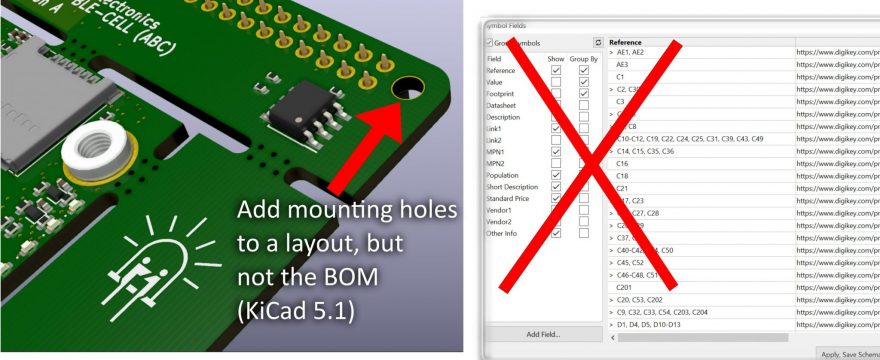This video was inspired by a question on Twitter a couple days ago: How do you add a mounting hole to a design, but not have to worry about it when you get to production?
- Add custom fields (Like “Population”) to indicate it’s a Do Not Populate (DNP) component
- Mark all manufacturing fields as N/A
- Use the KiBOM plugin to generate your BOM, which uses Regular Expressions (Regex) to exclude mounting holes, test points, solder bridges and other non-component components from the BOM
This is only a problem when you add your mounting hole to the schematic, so that it has a symbol that can be paired with the footprint. If using the footprint in a standalone manner on the layout, be sure to “lock” your footprint.